💀 Skype is dying. But you can continue your work as nothing happened in MyChat messenger. Even if you don’t plan to purchase the program, it would still work in a free version. An icon in a tray does not matter. Continue chatting exactly where you have stopped.
If you have no desire to read the whole article, choose from the list the topic you need.
- Why is Skype closing on May 5, 2025?
- No history before April 2017
- What happened in 2017?
- Skype export does not work
- How to save Skype message history, files, and images?
- How to transfer all data in MyChat?
- Comments regarding transfer and what data is lost forever
1. Why is Skype closing on May 5, 2025?
Usually, startups or businesses that were owned by large companies are later dying due to various reasons. For example, Nokia, Xbox, or Skype. There are digital cemeteries with lists of closed projects from different companies. The most well-known are Microsoft and Google.
“Almost official” reason for Skype to close is — “did not handle competition with Zoom and Google Meet”. But in reality, it looks like Microsoft does not want to take care of two projects (Teams and Skype) within the company. Or, most likely, they bought Skype to “kill” it later and transfer its users to Teams. Appfigures App Intelligence indirectly confirms it by showing the difference in Zoom (top 1) and Teams downloads — only 22%.
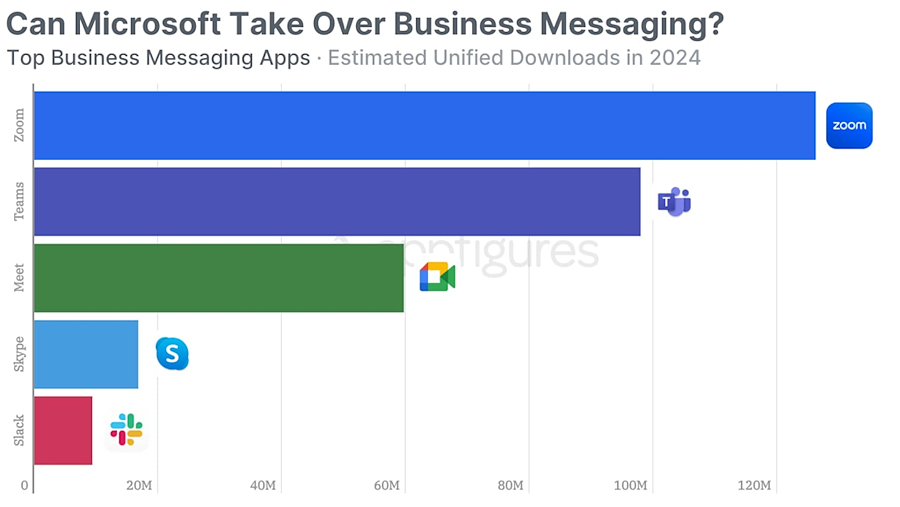
If we add here Skype user database which is aggressively transferred to Teams, then we see how obvious the MS desire to overtake the competitor.
Microsoft systematically closes its services for instant messages such are Lync, Skype for Business, and Skype itself.
2. No history before April 2017
I have been using Skype for too long. And it is not because I like it, but because a lot of customers write me in a messenger that they use. I am not in charge of saying “throw your Skype away, and use WhatsApp, Telegram, Viber, or Signal” (whatever you like). People use different messengers because it is a history of contacts, conversations, and documents.
In 2011, Microsoft purchased Skype and started to implement it to own business processes. Later, Skype appears on mobile markets — Android and iOS — but Linux and macOS versions are always less convenient. Skype for Windows is still a flagman: works fast and does not consume too much memory. For now 🙃
At some point, MS decides to put all Skype versions into the Electron framework, throwing away all the implementations for different operating systems. The framework itself is quite good: based on the Chromium browser with logic written in JavaScript, and HTML/CSS for rendering graphic interface. It works fast, is secure, and supports multiple platforms.
However, there are disadvantages too, and the main is memory consumption increased by a dozen times. Second is a requirement to use modern OS. Security flaws that make the application to hack easily. No hardware improvements, but that can be compensated with special modules for specific OS.
By default, Skype history is stored on users’ local computers. Perhaps, on servers too, but developers declared that since Skype past deals with torrents, its history is not stored centrally — it synchronizes between user devices, peer-to-peer. For example, during calls, I witnessed a situation when the application started to transfer some traffic somewhere, but I was not calling anybody. It was a distributed network, the node of which was my application. I help somebody, and somebody helps me.
This is a classic approach for distributing traffic between users, which is also used by Blizzard when releasing new Diable (streaming/on-demand loading) when a lot of people need to download a large file, and that causes a huge load on servers.
3. What happened in 2017?
A chain of historical events that somehow was missed or ignored by Skype users.
On July 1, 2017, the company stopped supporting the native version of Skype for Linux. The application did not work without updates. Almost at the same time message history stopped storing on user devices — Skype started to store it in the Microsoft cloud and nowhere else. All your message history. Unencrypted.
I think that it was too obvious and impudent to download history from local devices into the cloud, which is why MS decided to throw it away and make a fresh start.
You lost all that you managed to send before April 2014. Maybe there is something left if you have backups of classic Skype, but the probability of this is not very high.
Moreover, Skype servers started to store all sent files and images. The program did not send EXE files, or script texts according to their security policy. Then they added a size limitation for sent files and announced that the application would not save files on servers for more than a month. If people need them then they should make backups manually.
4. Skype export does not work
OK, it does work, but with lags and long waiting.
In March 2025, users found indirect information about Skype closing. On the program forums, they discovered the following phrase about this event:
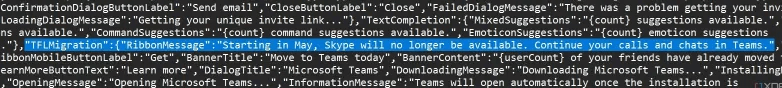
In April 2025, the application started to display a banner witha recommendation to switch to Teams:
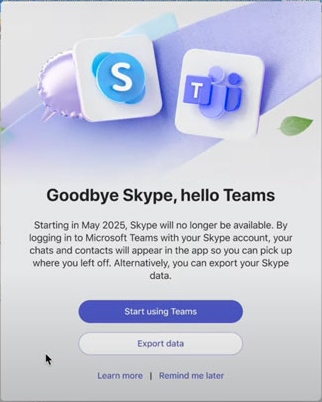
At the beginning of April 2025, Skype history export on the website took about 5 hours. Archive size did not matter too much.
Officially, the export process of Skype messages and file history takes up to 48 hours. However, the upcoming date of Skype closing (May 5, 2025) makes users hurry up which leads to increased load on Microsoft servers and huge delays.
On April 11, the export process took 3-4 days — just a little bit more than 48 hours 🙂
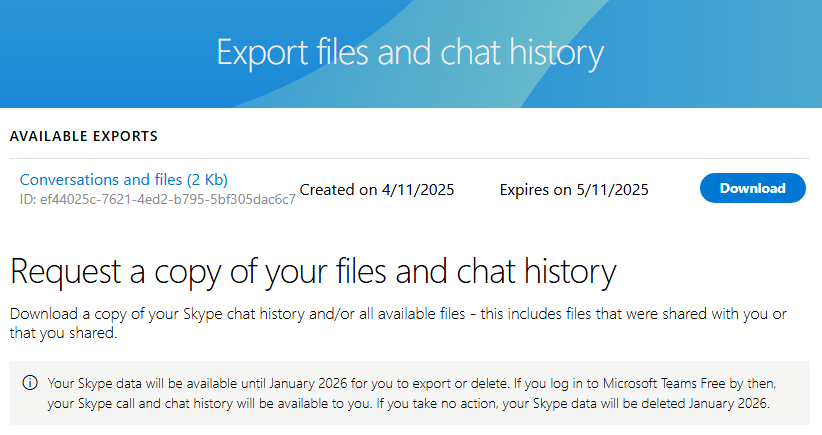
We’ve asked the support and they said that export is working with delays, but it’s OK. The closer the big day is, the bigger the load. Do not panic: history export will be available until January 2026, so you can do it after the first wave of user downloads.
5. How to save Skype message history, files, and images?
As MyChat developers, we have made a tool to transfer history and contacts. The tool allows to continue your work without losses or view message history conveniently.
You need a MyChat Server. If you do not have it, install it following the guide.
Two steps and you are ready.
- Open the export page, authorize under your account, choose “Conversations” and “Files”, and press “Send request”. You can wait on this page by updating it with F5. A couple of days is normal waiting time for now.
- When the export file is ready, download it:
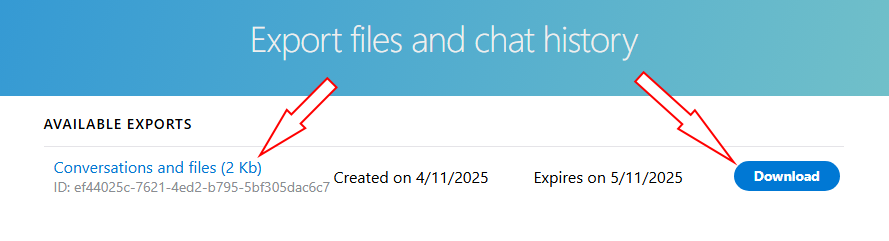
Usually, the file size looks like the name of your Skype account (e.g. “8_oleksii.pikurov_export.tar”. This is not a default TAR archive, because it can be large and that’s OK if you have a lot of history with images and documents.
Now you can start importing data to MyChat to view history properly.
6. How to transfer all data in MyChat?
Open MyChat Server Admin Panel, “Tools”, “Integrations”, “Skype” and load your archive:
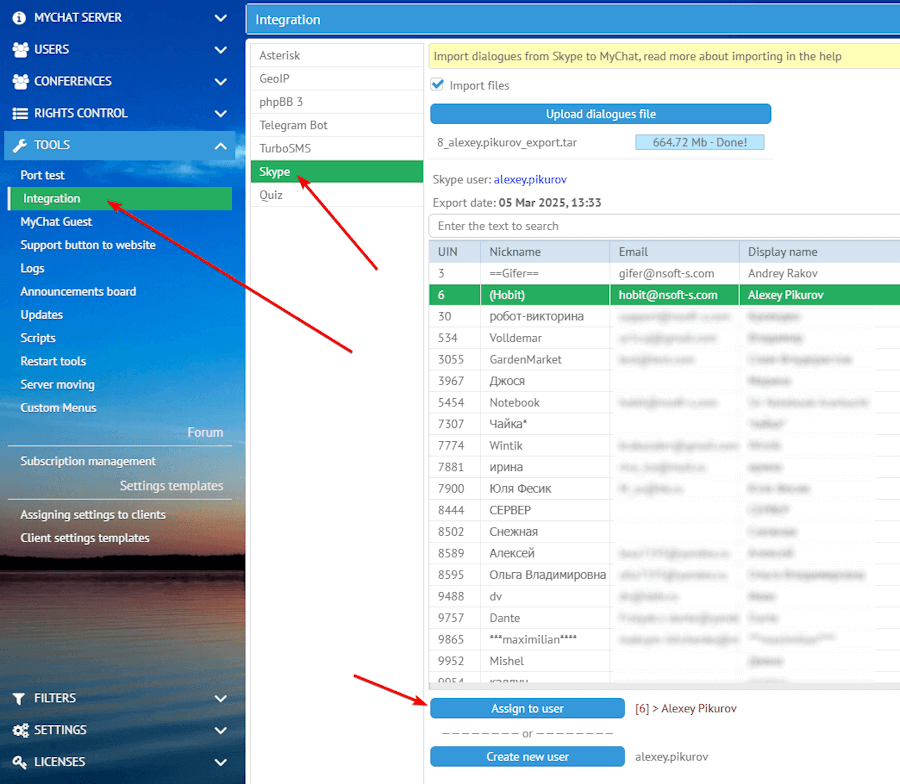
When a file uploads, the system will try to bind history to each user. If it fails, you can always choose a user yourself or create a new one. Everything is done automatically.
Then the importing process starts and does not take too much time: a history file of almost 670 megabytes with 32 thousand messages imported approximately in 24 seconds.
When the import completes, the MyChat application displays a message on behalf of the bot about Skype history, and that all dialogues are available from a personal contact list:
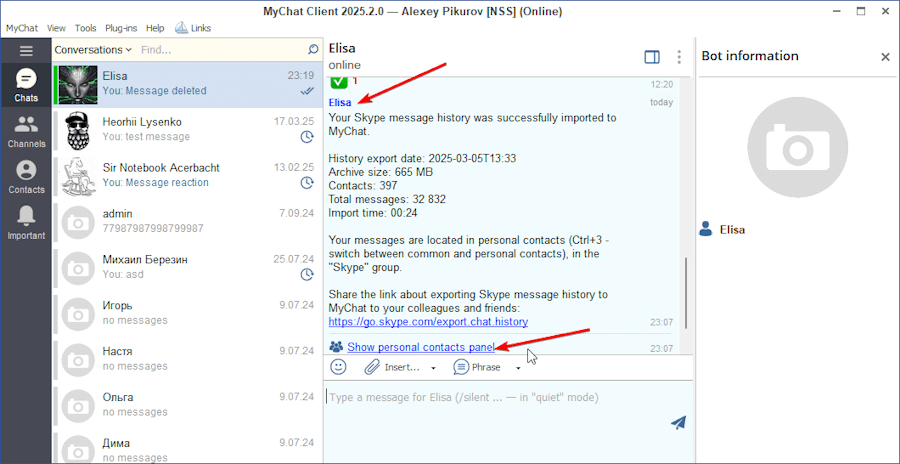
Switch to personal contacts and read your history:
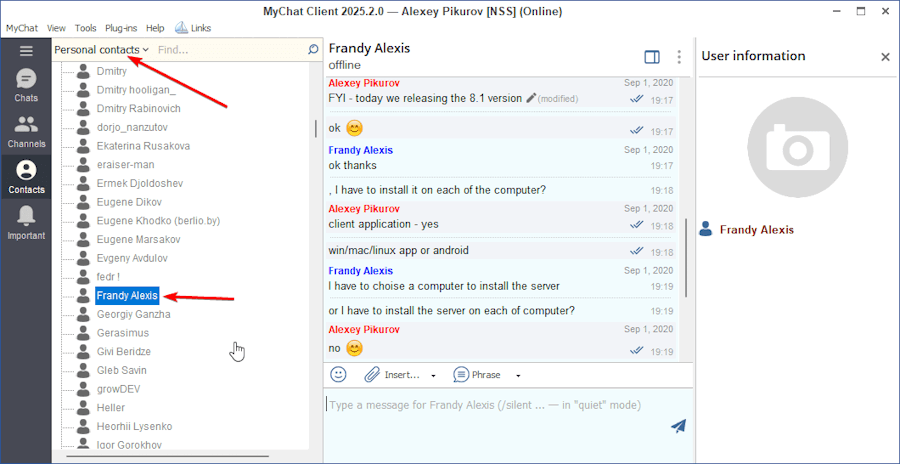
For example, this is how Skype history looks in MyChat for iOS, on iPhone:
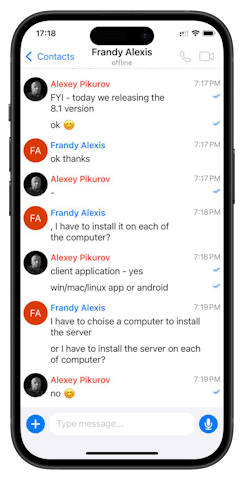
That’s all! Messages, images, files, smilies, links, phone call info, quotes, email addresses, and a lot more.
Notice, that you can continue using a messenger for your tasks, and history is stored on your server and available for all your client applications on Windows, Android, iOS, Linux, macOS, and even a browser!
All importer users get into a special group “SkypeImport”, their accounts are disabled and passwords are generated randomly:
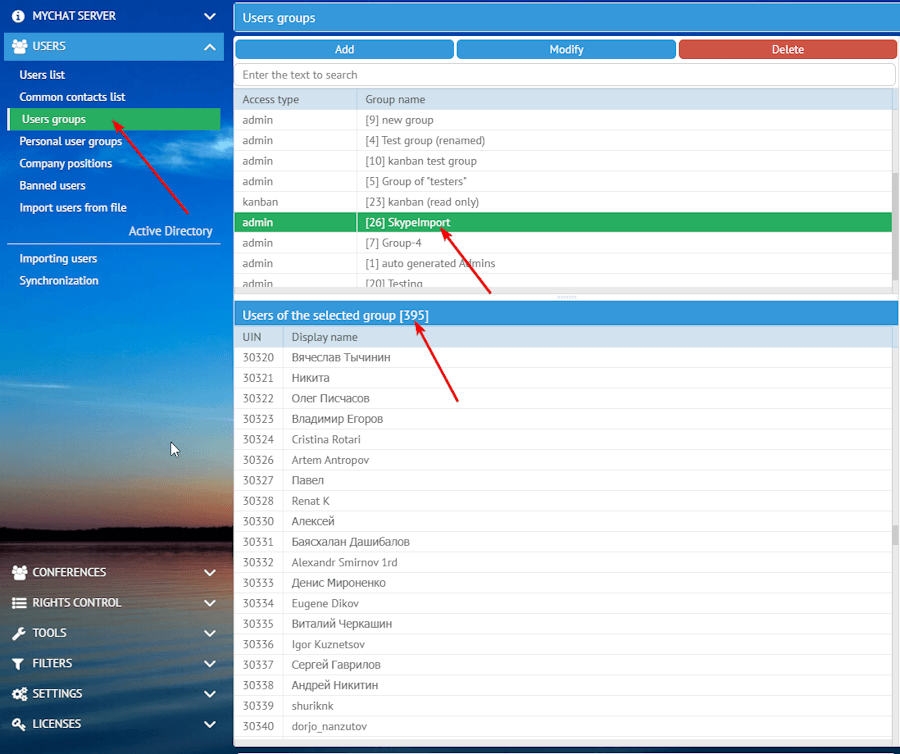
You do not have to purchase a MyChat license, it is enough to use the free version for 20 online users that has no limitations for regular use.
I think it is a good and generous offer, isn’t it? 🙂
I will leave a link to a Help page with an installation guide. This process is not difficult and takes 10 minutes maximum. Any person can do this, installation does not require special skills.
We have already imported history. All important conversations, records, agreements, screenshots, questions, and answers are safe in the database of our server in our network. Such a relief 😮💨
7. Comments regarding transfer and what data is lost forever
It should be said in advance to avoid misunderstanding and fake hopes. While working with the import system we faced various things you should be aware of in case you decide to implement your own integration. The following list is not sorted by priority or importance, because it is different for everyone.
- Skype does not store files on its own server for more than 30 days. That is why all documents, most likely, are lost;
- messages and images are available from April 2017 (read more in the article above);
- TAR archive is non-standard — it has no “ustar” header for this format, defined by POSIX;
- no message reactions, because they are not loaded into the export file;
- absent date/time of files/images creation. Not everyone needs it but MyChat provides such a feature, unlike Skype. As a result, all files’ timestamps would be the current date and time of data import;
- message reactions are horrible. It seems like this technology was written by separate teams of freelance students. We tried our best to display an edited message, but there will be no information about an editor and edit time. It is better than nothing;
- a lot of empty messages, so we ignore them during rendering;
- a lot of message duplicates are found in unexpected locations. We tried to remove them, but some will still show up from time to time. Spare us 🙂
- tags are constantly changing for various message types (look at previous list items about freelance students). That is why when you suddenly encounter a weird “Message <e_m ts=»1535475871″ ts_ms=»1535475871354″ a=»live:username» t=»61″/>”, write us at [email protected], and we will help you to fix our import tool that we are going to use for the next year at least.