Remote monitoring is a process in which you can visually track the working process with the help of specialized software.
MyChat is a business communication and collaboration software with features that can help manage working processes securely while being remote.
In MyChat, everything is created for comfortable work in the office or remotely.
Imagine you are a busy team lead who can’t always be in the office. So what are the features that allow remote monitoring in MyChat?
- Real-time messaging. If the privacy policy of your organization allows you to view others’ messages, then you can use messages logs on MyChat Server:
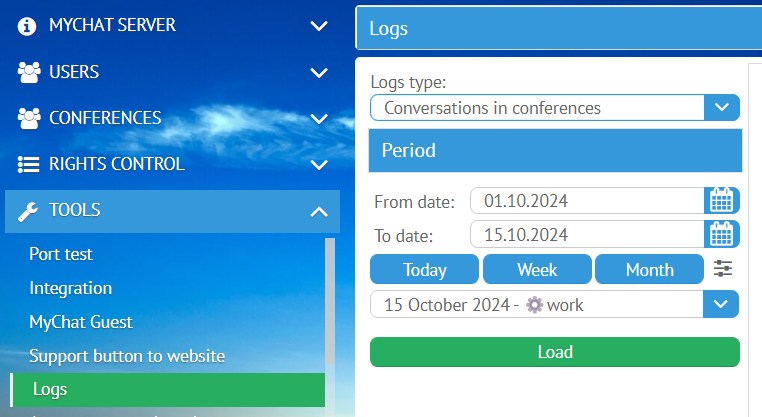
MyChat message logs
You can view both private and group messages at any time.
- Remote task assignment and tracking. Assign tasks directly in the chat with a teammate in MyChat Client for Windows:
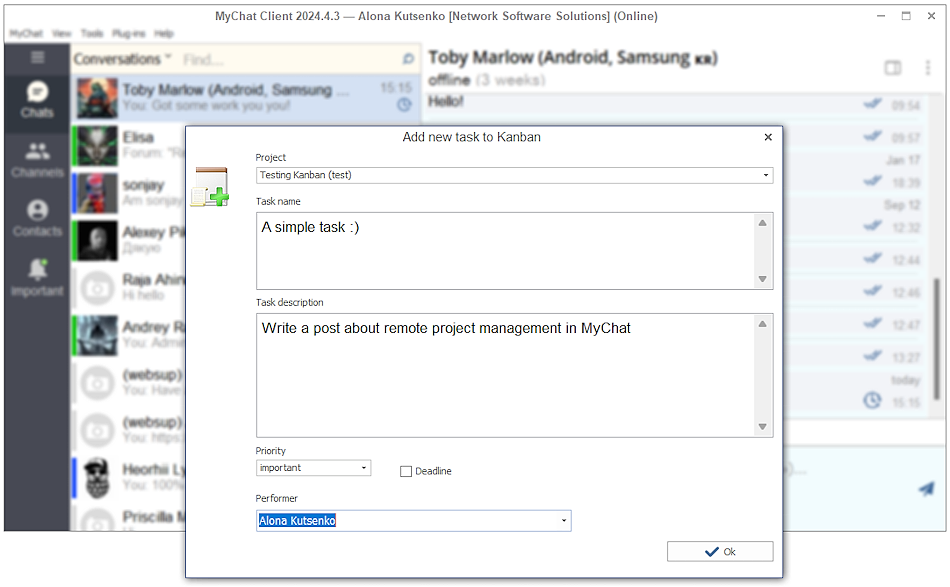
Remote task management in MyChat
And you can also track the task progress on the Kanban board in a browser on a client application (MyChat alternative version):
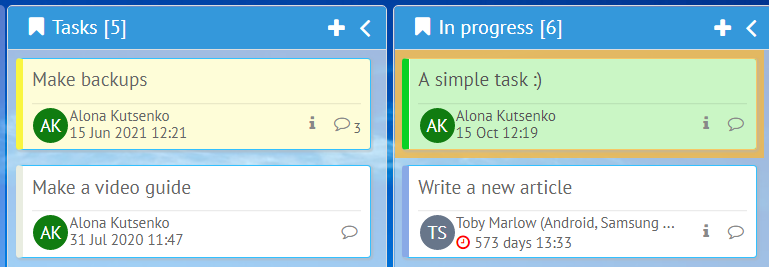
MyChat Kanban board with task progress
- Remote bulk messaging. General announcements or bulk private messages to request information from each person are easy to do with a bulletin board and broadcasts.
What’s more important, you can monitor who received and read your message, and at what exact time:
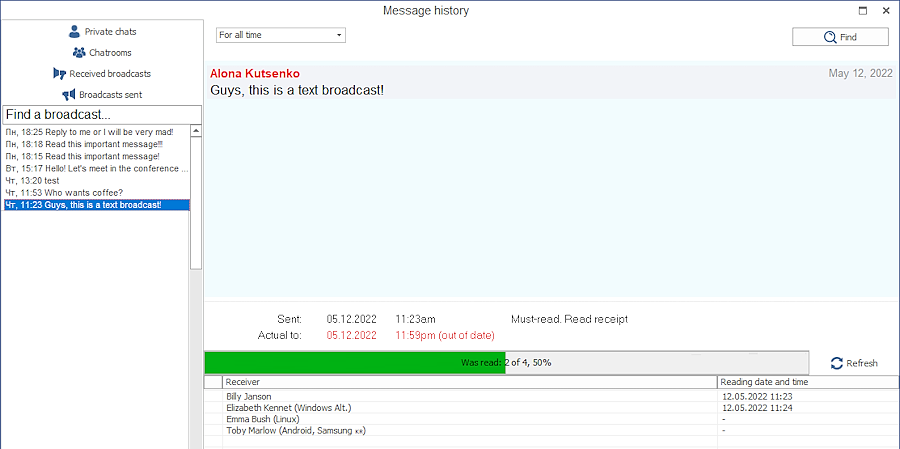
Tracking read statuses in MyChat Client
Another “spy” feature is tracking GPS location of a person:
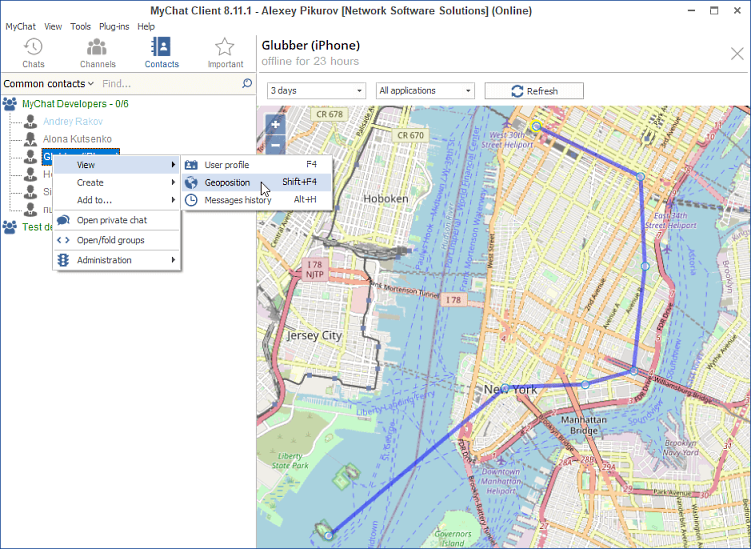
Moreover, with the help of special plugins, you can connect to another PC remotely, if necessary.
As a result, you can perform remote monitoring in one application without leaving your home or office room.