Each team has its own set of tools that allows making the working process easier. Some companies are strict about what programs are allowed, and some companies use whatever is convenient for them. Our team is dedicated to those applications for work that never let go through all the years of development.
As we deal with development, besides our main code editors we use a couple of other apps for code management.
Notepad++
This editor allows making quick code notes with proper syntax highlights for a lot of programming languages. The program is customizable, you can add plugins for plenty of tasks. We use it for managing our articles in HTML:
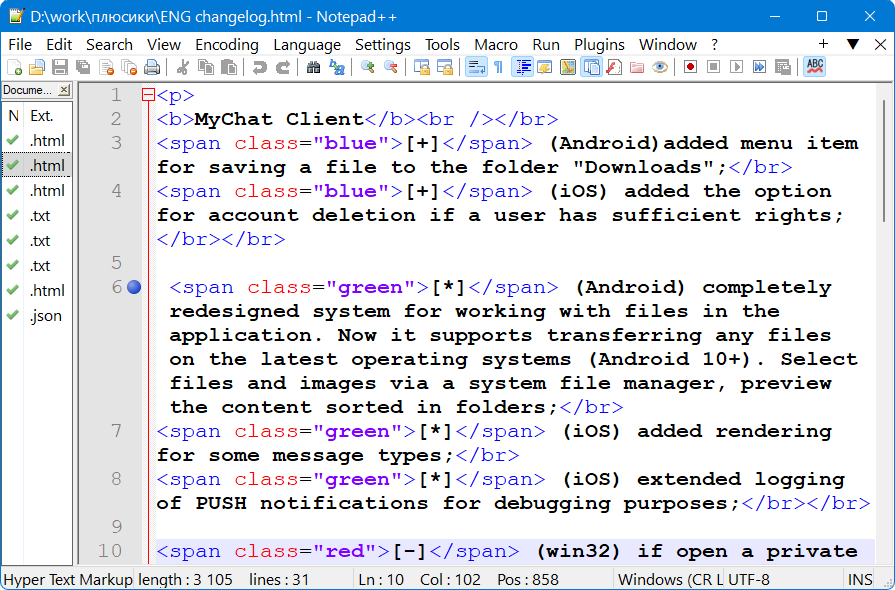
VS Code
Nobody is perfect, that is why there is debugging software. This program saves time and nerves by checking if the syntax is correct. No need to lose your mind over a missed semicolon!
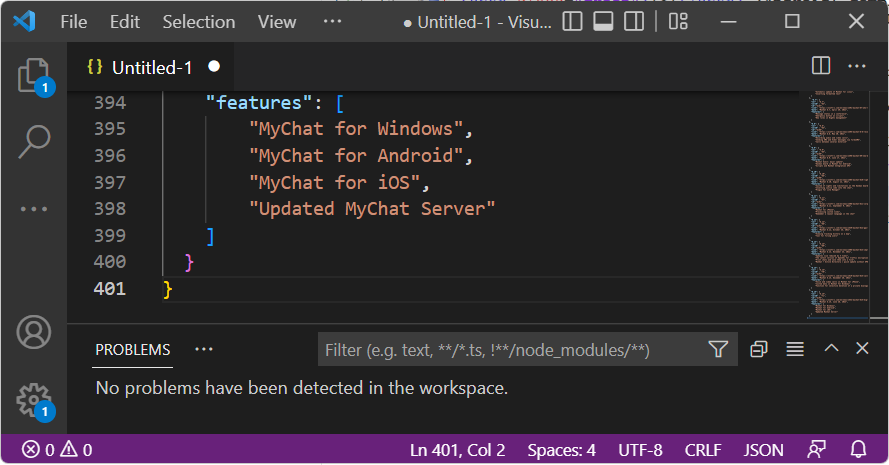
To share the code, our team uses MyChat LAN messenger which is the first application we open at the beginning of the day. Besides code sharing it’s our communication tool where we send messages, files, documents, make calls, and assign tasks — all managed securely on a private self-hosted server.
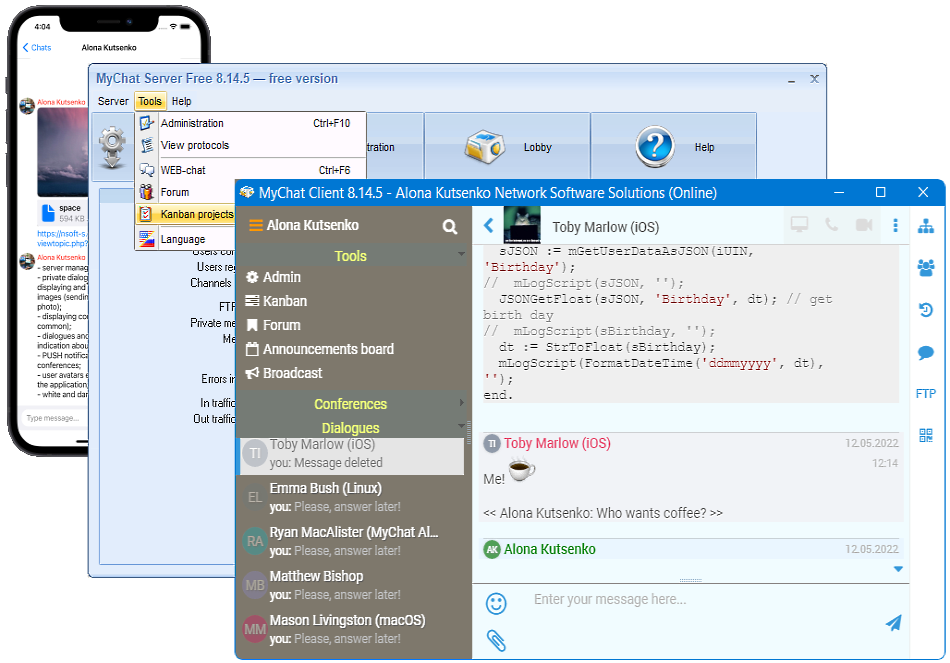
Far Manager and Total Commander help manage files on the FTP server. Personally, I prefer TC because it’s visually more pleasant and convenient.
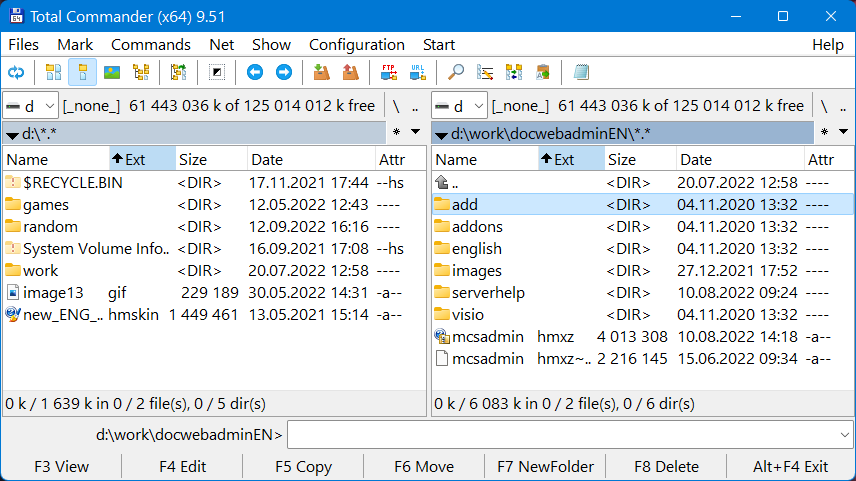
Applications for work that help work with visual content
- ShareX for screenshots, and quick screen recording.
- paint.net for managing images. It’s like a light-weighted Photoshop that we also use sometimes for more difficult tasks (icons, promo banners, etc.).
- When creating something for social media we use the service Canva sometimes. In the past they suffered from cyber attacks — a lot of Canva accounts were stolen, so better be aware and protect your account with a stronger password. We do not share sensitive information there that is why we take the risk 🙂
- Unsplash is our source of license-free images. However, it’s better to mention creators to thank them at least.
Share your favorite tools for work in the comments! Perhaps, we would complete our list with something new 🙂