MyChat always has something to surprise with. Another helpful tool worth mentioning is the console for executing special commands.
Moreover, some actions can only be done with the help of the console. Prepare to be a real movie hacker!
MyChat console is located in “Tools“, “Console“, or you can open it by pressing keyboard buttons combination Ctrl+~.
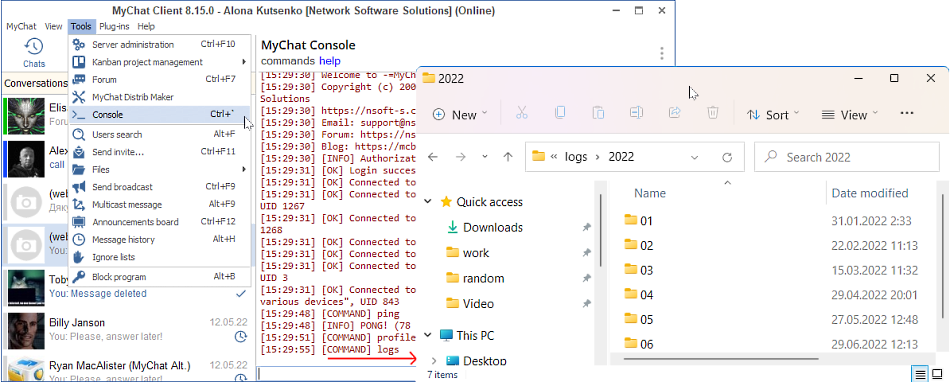
All the console commands are described on the Help page.
Let’s take a look at the most popular ones (in our opinion).
1. Profile — opens the Explorer folder with backups, cache, logs, database, etc.
2. Reconnect— immediate disconnection and re-connection to the server. Use this command when applying new changes to check if everything is correct between the client and server.
3. Logs — opens the folder with MyChat Client logs. Logs are helpful when looking for an issue, and notifying developers about a certain bug. All the logs are sorted by date.
4. Debug — this command useful when haunting for an occurred error. It creates a log file in the folder with other logs.
5. Records — opens a folder with voice and video calls records.
6. Backup — a sacred command! Use it to make a backup copy of the application’s database as an archive.