Corporate communication differs from personal. When private messaging is private, you stick to no rules — it is up to you what to share and whom. Some apps, however, provide moderation tools for group channels, but it’s still not enough for creating convenient teamwork.
The thing is that keeping private correspondence next to work messages is never a good idea. Work contacts mix with personal ones, ads, spam, and irrelevant notifications — all these things create chaos and interfere working process.
To avoid this we should separate personal from work.
A self-hosted messenger MyChat includes not only a secure environment by working on its own server but let organizing the communication process in the most productive and coordinated way.
The simple way to manage own server
How to manage MyChat conferences?
Communication in MyChat divides into private dialogues and conferences — group chats.
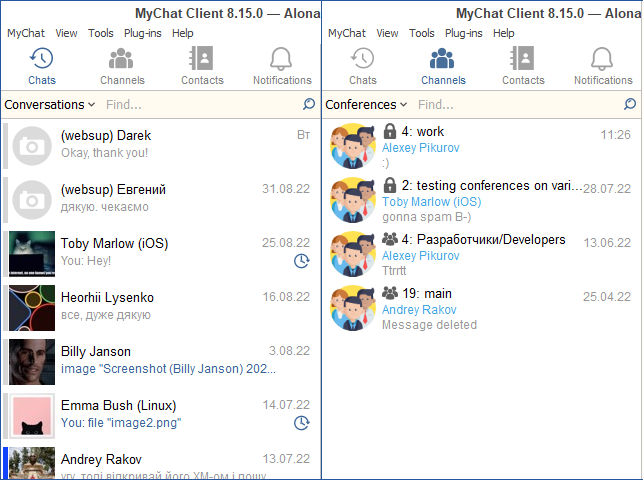
Join existing conferences via the client menu:
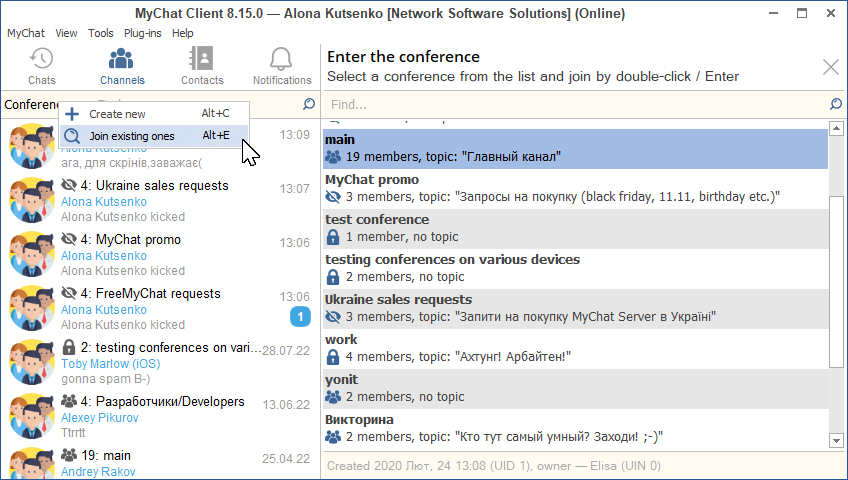
Or create a conference either on MyChat Server or in MyChat Client.
There are three types of conferences:
- public conference (anyone can join);
- secured by a password (requires a password or invitation);
- hidden (requires an invitation only).
It’s up to you to decide which one is more suitable for any department you have.
As we mentioned before, MyChat is a self-hosted program, so everything is controlled by your local administrator or yourself. MyChat has a system of rules and limitations that allows differentiating users’ rights — who is allowed to make actions in the chat and who is not.
Most of MyChat features have their own set of rules, these are for the conference:
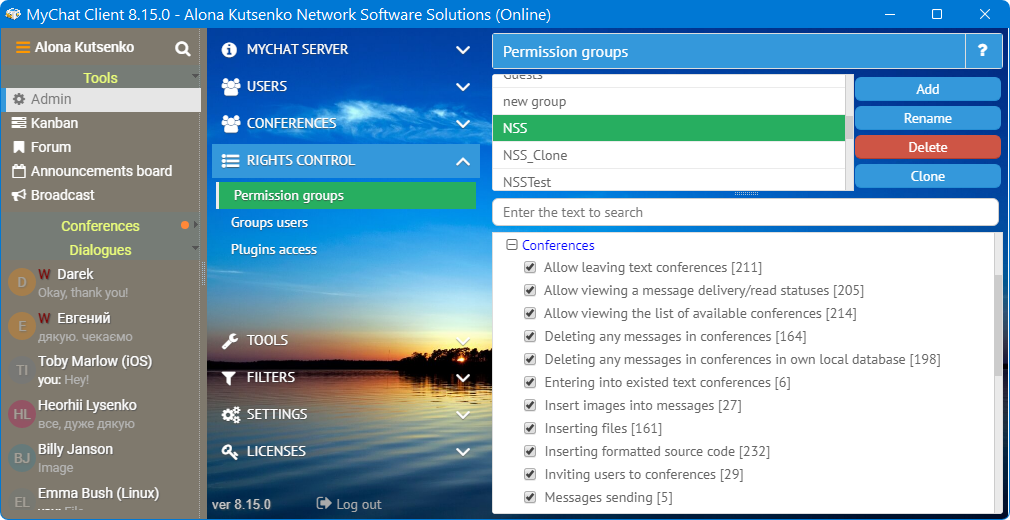
MyChat settings allow fine-tuning to every aspect of its work in order to make the work process flow as you expect.